Sales is built on relationships and every sales rep has a unique style of closing deals. Some prefer aggressive follow up strategy while some might prefer more subtle ways of providing value to the prospects. Whatever might be your style, every step and interaction counts towards winning the customer. More often, all the default activities under a CRM system might not be the best way to track your interactions.
We understand this and thus in addition to the default activities (email, phone, task, appointments, call log, chat), you can now customize sales activities in Freshsales.
So, you can now add first call, demo meetings, face to face onboarding and follow up activities or if you have field sales, you can add lunch meetings, coffee and face to face meeting as your activities.

Here’s what we got:
Add sales activities: Admins can add activities simply by picking a relevant icon and choosing the possible outcomes under admin setting.

Smart navigation to add a sales activity: We have added a little magic to our feature. Smart navigation remembers your recent activities and shows options to quickly add them under the NEW button in the top navigation.

You can also add sales activity using our Android and iOS mobile app. This feature is already present in Android app and will be released in iOS app in a couple of days.

Get complete context: Get complete context of what activities are done on Lead’s landing page under conversations and activity timeline view in both web and mobile apps.

Do More – filter records and automate actions: Whenever you add a sales activity, Last activity date and Last activity type fields get updated automatically. You can use these fields to filter records and perform bulk actions. You can also automate the actions for the prospects using workflows.
 Filter records based on last activity type and last activity date
Filter records based on last activity type and last activity date
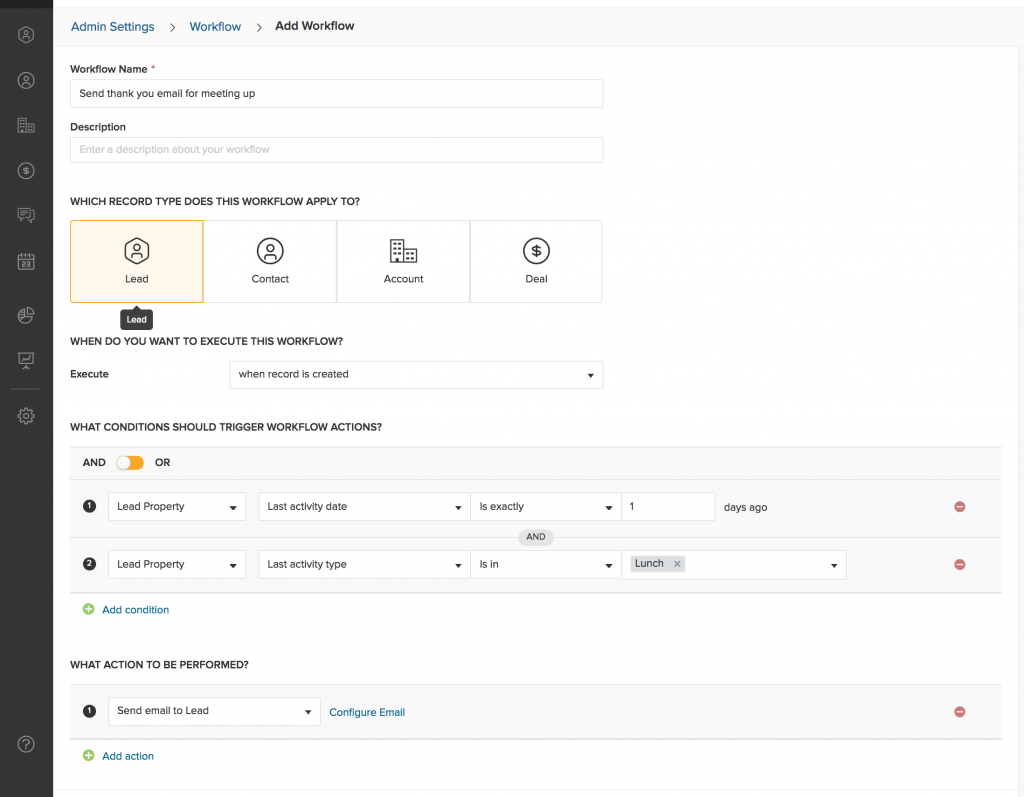 Create workflow based on last activity type and last activity date
Create workflow based on last activity type and last activity date
P.S. Coming soon are some enhancements to this feature such as reports for all sales activities, listing sales activity in separate and adding outcomes for default activities.
Knowledge Base: What are sales activities? How to use them?, How to configure different sales activities?
Available Plans: Available in Estate and Forest Plans